Cantor 20.04
We continue working on improving the usability of Cantor. Another important change in 20.04 is the new feature collapsible cells which allows the user to collapse the results of a calculation. This is useful when doing many calculation in one worksheet and there is the need to hide some of the results temporarily to get more place in the worksheet or to be less distracted by what is not needed right now. For this, we introduced a new control element for every cell in the worksheet. By double clicking on this new element the result part of the cell is collapsed.
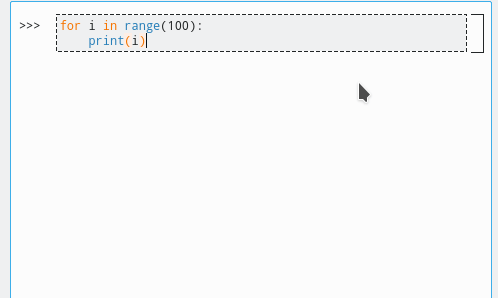
Alternatively, the results can be hidden by selecting "Hide Results" from the context menu of the command entry in the worksheet. This step can be similarly undone to show the results again.
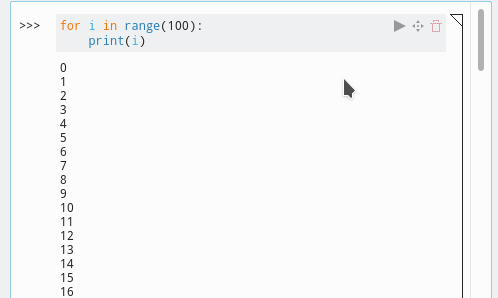
The new control element allows for further new and handy features. Via this element the entries can be moved to different positions in worksheet via drag&drop:
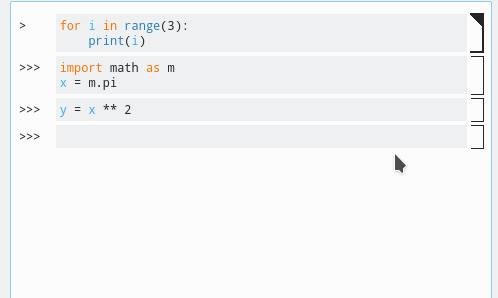
Also, multiple selection of different cells by Ctrl+LeftClick'ing on the control elements and actions on multiple entries in one single step are possible now:
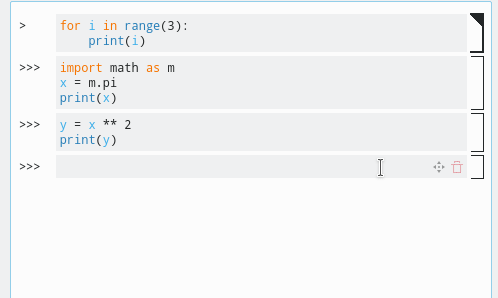
To finalize the list of new improvements in Cantor 20.04 we want to mention the ability to limit the size of the result output produced by a calculation. Sometimes, the output of a calculation can be huge (for example printing out the content of a big array) and the worksheet is filled with a lot of information that the user actually wants to avoid rather. For this there is a new option in the application settings allowing to set the maximal number of rows in the result output:
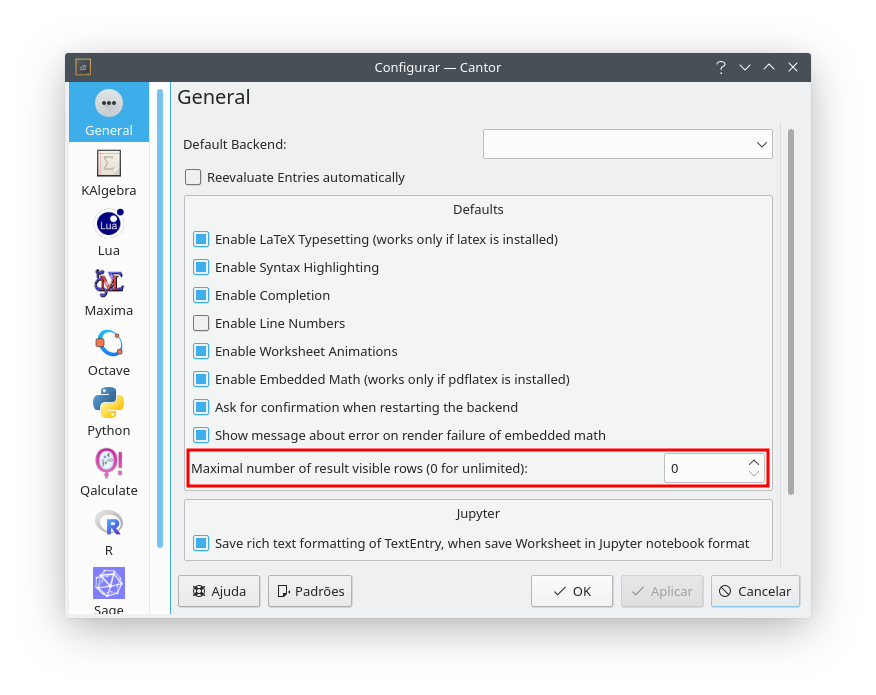
A main change in this release, Cantor drops the support for Python2. It's a common consensus in the python community that projects should sunset the support for Python2 and move to Python3 in 2020, if they haven't done so yet. More on this can be found in the Python3 statement. Many well known Python projects committed to this or did this already. Cantor supported both major versions in the past - Python2 and Python3. With 20.04 release there is only one "Python" now being Python3.x:
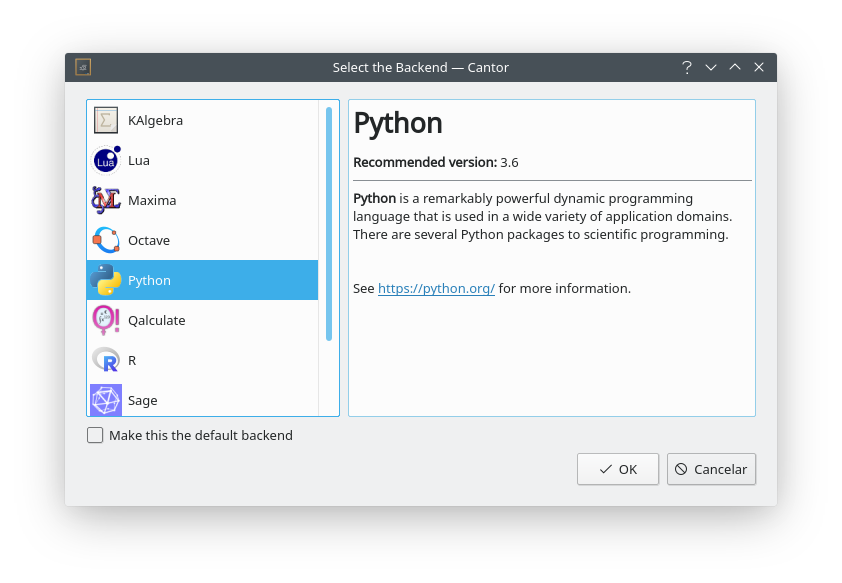
However, Cantor can open Python2 worksheets yet - so it is possible to save them to Python(3) worksheets version.