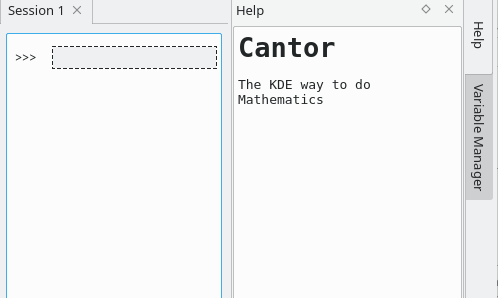Cantor
KDE's Frontend to Mathematical Applications
Cantor is an application that lets you use your favorite mathematical programming language from within a nice worksheet interface. It offers assistant dialogs for common tasks and allows you to share your worksheets with others.
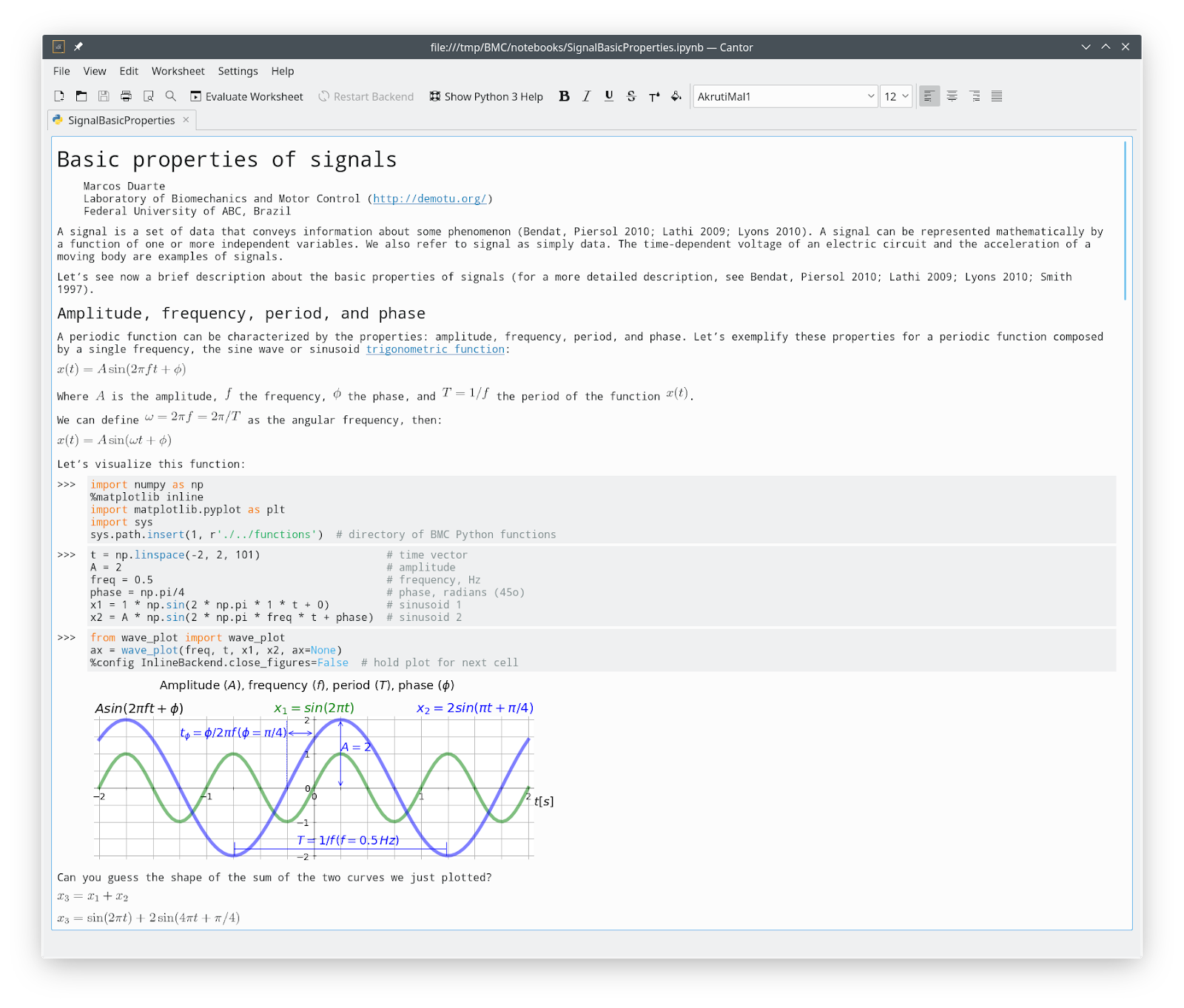
Features
Support for several backends
Cantor supports several backends - mathematical programming languages used to run the commands. Currently Cantor supports 10 backends - Julia, KAlgebra, Lua, Maxima, Octave, Python, Qalculate, R, Sage, and Scilab - and more backends can be added just implementing a new Cantor plugin!
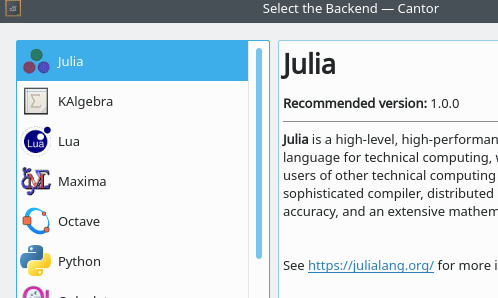
Rich command processing
Cantor allows you to run commands from your favorite mathematical programming language assisted by syntax highlighting and tab-completion for functions, reserved words and variables. See the output of your work directly inside the worksheet or export to PDF, LaTeX, plain-text, and Jupyter notebooks!
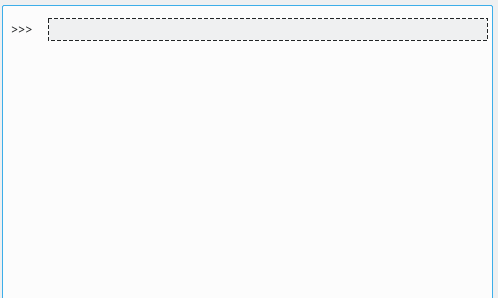
Quick variables management
Manage all your variables from the built-in side panel. See the values, size, and type of variables utilized in the environment at a glance. In addition, it is possible to change the variables values from the side panel.
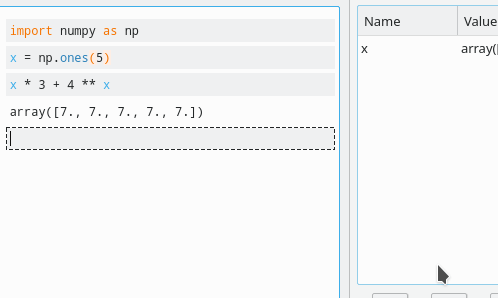
Plotting graphics in the worksheet
Making nice looking charts and graphics is easy in Cantor thanks to the powerful plotting features. Regardless if you want to visualize a small set of numbers or work with massive amounts data, Cantor has you covered.
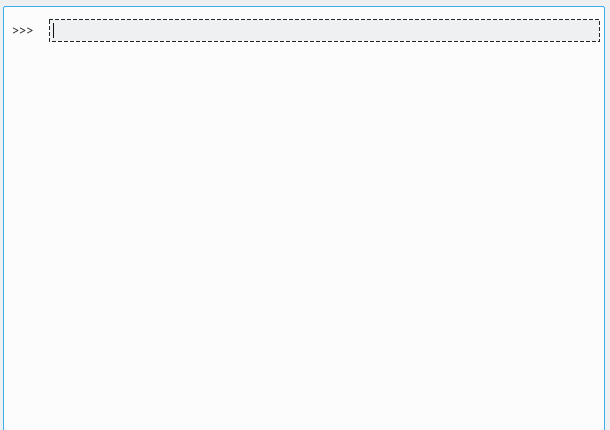
Rendering outputs in LaTeX or Markdown
Cantor allows you to write beautiful texts using LaTeX or Markdown. Now your worksheet can be both beautiful and easy to write!
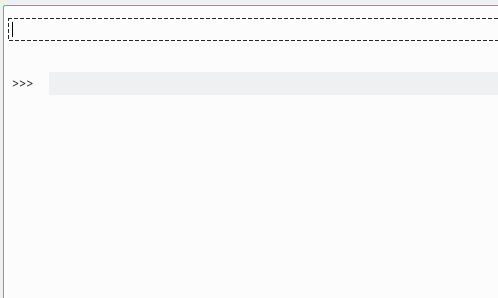
And more!
- Easy plugin based structure to add different backends
- Integration to retrieve and share worksheets
- Plugin based assistant dialogs for common tasks (like integrating a function or entering a matrix)
- Integration of the environment's help in the user interface
- Script editor for work with large-scale code
- ...